Getting Started with WaterSmart

Video: WaterSmart Overview
Lakeway Municipal Utility District (LMUD)’s new WaterSmart platform allows customers access to detailed information about their household water use. Customers are able to track their hourly and daily water usage, self-identify and resolve leaks, understand where their water is being used, compare their water use to similar households, and set water use alerts.
This access and availability of information was made possible after the installation of Advanced Metering Infrastructure (AMI) water meters across our service area in December 2021. These “smart” meters represent the latest proven technology in water metering, allowing for near real-time water usage data. LMUD’s previous meters provided data only during readings which took place upon customer request or during billing cycles (every two months). For more information about LMUD’s AMI meters, click here.
WaterSmart does not replace our bill payment portal. Please continue to make your utility payments at our separate pay portal link, accessible from our website homepage.
Registration is easy!
Access your personalized, secure online customer portal from any device (desktop computers, laptops, tablets, or smart phones):
STEP 1: Log on
Visit lakewaymudtx.watersmart.com
STEP 2: Register
Enter your account number (listed on your water bill) and your zip code.
STEP 3: Personalize
Answer our simple profile survey to provide accurate comparisons to similar households.
Video: Instructions for Signing On to WaterSmart
Video: How to View and Track Your Water Usage in WaterSmart
Video: Leak Detection and Resolution
Note: WaterSmart is not an app so you will not find it in your app store on your mobile device.However, you can add a WaterSmart icon on your mobile device home screen for quick access to your account. Currently, the prompt to suggest you download an icon to your mobile device shows up the first time you access the mobile site. If you respond “yes” to the prompt, a water drop icon will appear on your mobile device’s home screen. Without that prompt, you can still add the icon to your home screen: |
|
 |
When you are logged in to your WaterSmart account from your cell phone, click on the “Upload” button at the bottom of your phone’s screen. |
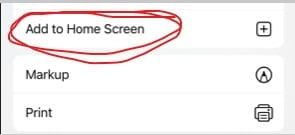 |
Then scroll down to and click “Add to the Home Screen” |
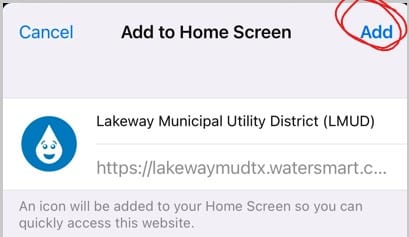 |
Click “add” on the next screen. |
 |
You will now have the Water Drop icon added to your phone’s Home Screen which will take you directly to your web portal when you click it. |
Questions? Contact us!
(512) 261-6222 ext. 110
customerservice@lakewaymud.org

 You are now being redirected to the WaterSmart page.
You are now being redirected to the WaterSmart page.